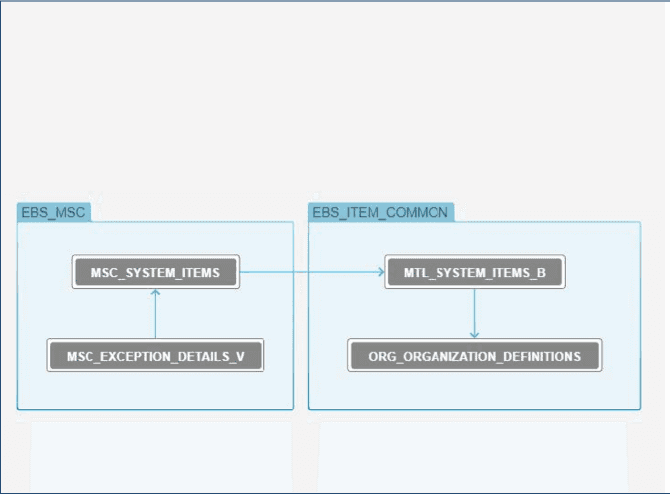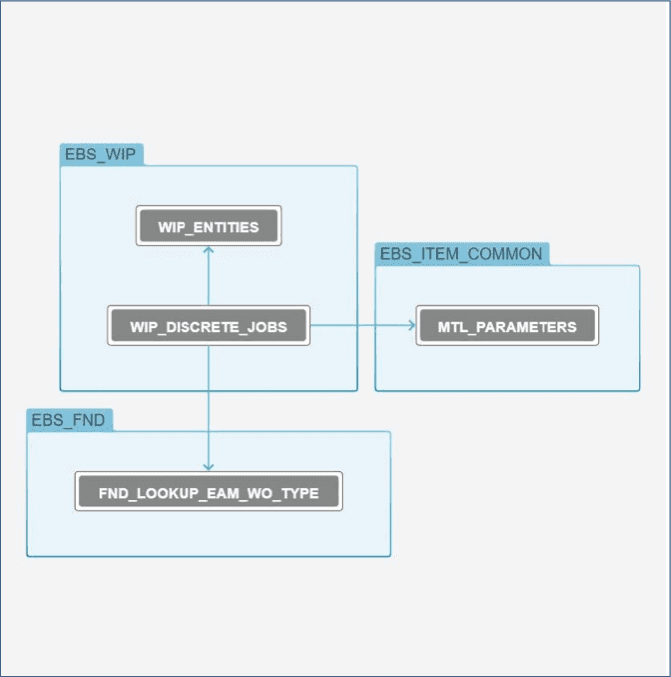Implement EBS Analytics for Supply Chain
About EBS Analytics for the Supply Chain Lifecycle
Order Management (OM) and Inventory (INV) Analytics provide critical insights into the complex relations between orders and inventory, helping organizations manage the supply chain lifecycle.
Order Management drives the order fulfillment process. Sales orders are the entry points for the sales process, while invoices (found in the Account Receivables module) are the exit points from the fulfillment process.
In order to evaluate the sales performance of individual sales representatives, sales teams, or departments, business analysts need critical visibility into which items are ordered, backlogged, and invoiced.
The EBS Analytics for Supply Chain solution requires the following modules:
- Order Management (OM)
- Inventory (INV) Management Analytics
- Purchasing Analytics
- Enterprise Asset Management (EAM)
- Advanced Supply Chain Planning (ASCP)
A module consists of schemas, business schemas, and dashboards.
With the EBS Analytics for Supply Chain dashboards, you can easily analyze the following:
- Order and Fulfillment effectiveness
- Customer Performance
- Employee Performance
- Inventory Visibility
Advanced Supply Chain Planning (ASCP)
The ASCP module provides insights into planning the extended supply chain.
ASCP Data Model
ASCP Configuration
The ASCP module consists of schemas business schemas, and a dashboard folder of dashboards.
ASCP Schemas
For the tenant, verify the following schemas:
EBS_MSCEBS_MSC_SNEBS_MRP- COMMON schemas such as:
EBS_ITEM_COMMONEBS_CAL_COMMONEBS_FND_COMMONEBS_HR_COMMONEBS_FIN_COMMONEBS_PARTY_COMMON
ASCP Business Schemas
For the tenant, verify the following business schemas:
SupplyDemandPlanningVCPMeasuresVCPExceptionsForecast
ASCP Dashboard Folders
For the tenant, verify the following dashboard folders:
PurchasingPurchasing->Buyer Dashboards
Enterprise Asset Management (EAM)
The EAM module provides information about operational details regarding the number of planned/unplanned work order, the number of open/urgent work requests, and on-time completion percentage across organizations and Asset Groups.
EAM Data Model
EAM Configuration
The EAM module consists of schemas business schemas, and a dashboard folder of dashboards.
EAM Schemas
For the tenant, verify the following schemas:
EBS_WIP- COMMON schemas such as
EBS_ITEM_COMMONEBS_CAL_COMMONEBS_FND_COMMONEBS_FNDEBS_FIN_COMMONEBS_PARTY_COMMON
EAM Business Schemas
For the tenant, verify the following business schemas:
EnterpriseAssetManagementWorkRequestEnterpriseAssetManagementWorkOrders
EAM Required Dashboard Folder
For the tenant, verify the following dashboard folder:
Enterprise Asset Management