Release Notes Incorta 2025.7.1
In addition to all features previously introduced in the 2024.7.x releases through 2024.7.5, the Incorta 2025.7 release delivers a comprehensive suite of new features, significant performance enhancements, and crucial stability improvements across the platform.
Release Highlights
Modernized User Experience
Incorta has a new, completely redesigned interface with vertical navigation and enhanced content management capabilities for a more intuitive user experience.
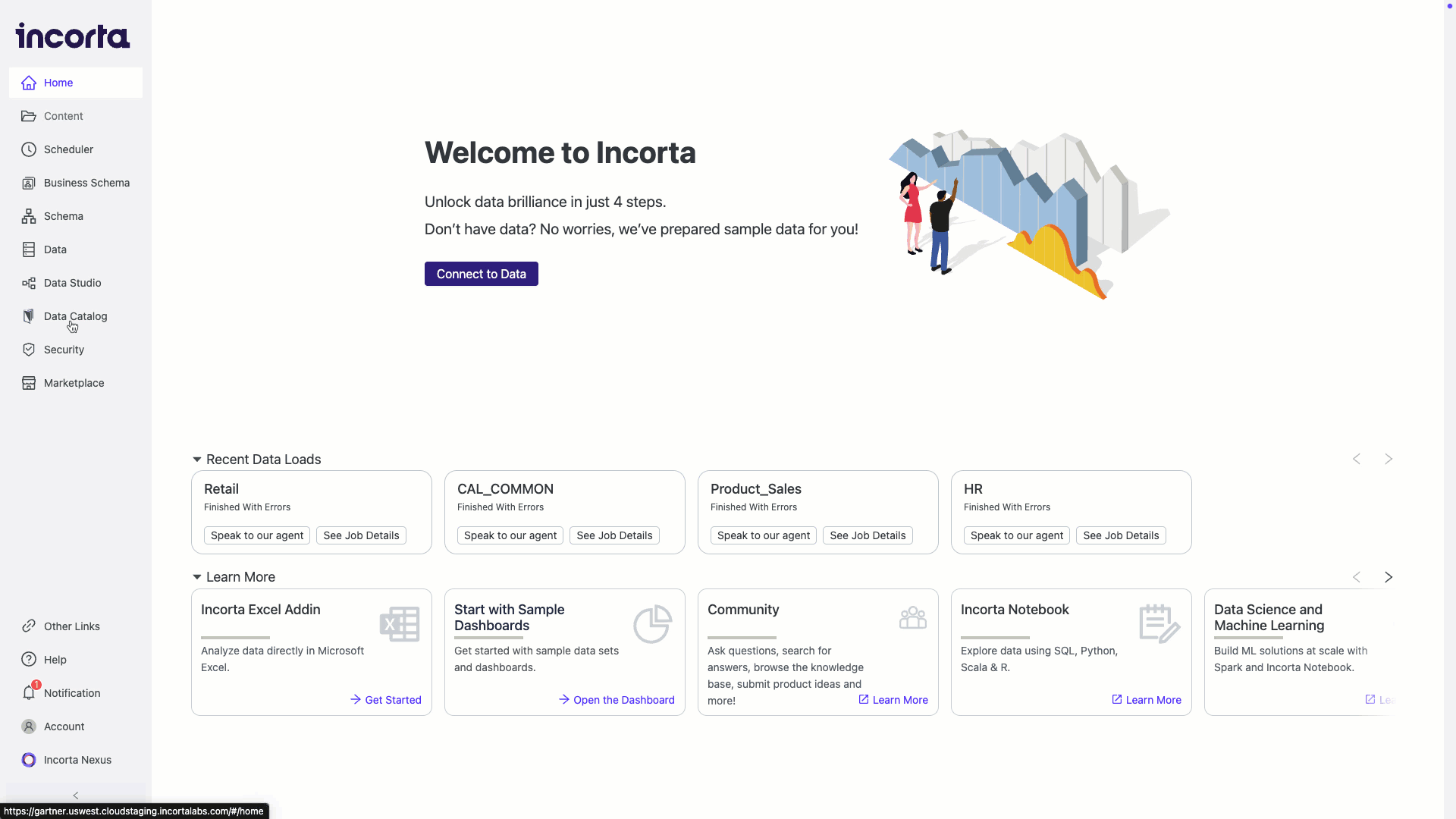
- Complete navigational UI update with a change from horizontal to vertical layout
- New menu item to customize links to internal and external sites
- Enhanced visual design and improved usability across the platform
- Improved organization and controls for Incorta Content
Next Generation of Nexus AI
Nexus AI (previously Copilot) becomes more intelligent and accessible with context-aware questioning, reference-based training, and mobile availability.
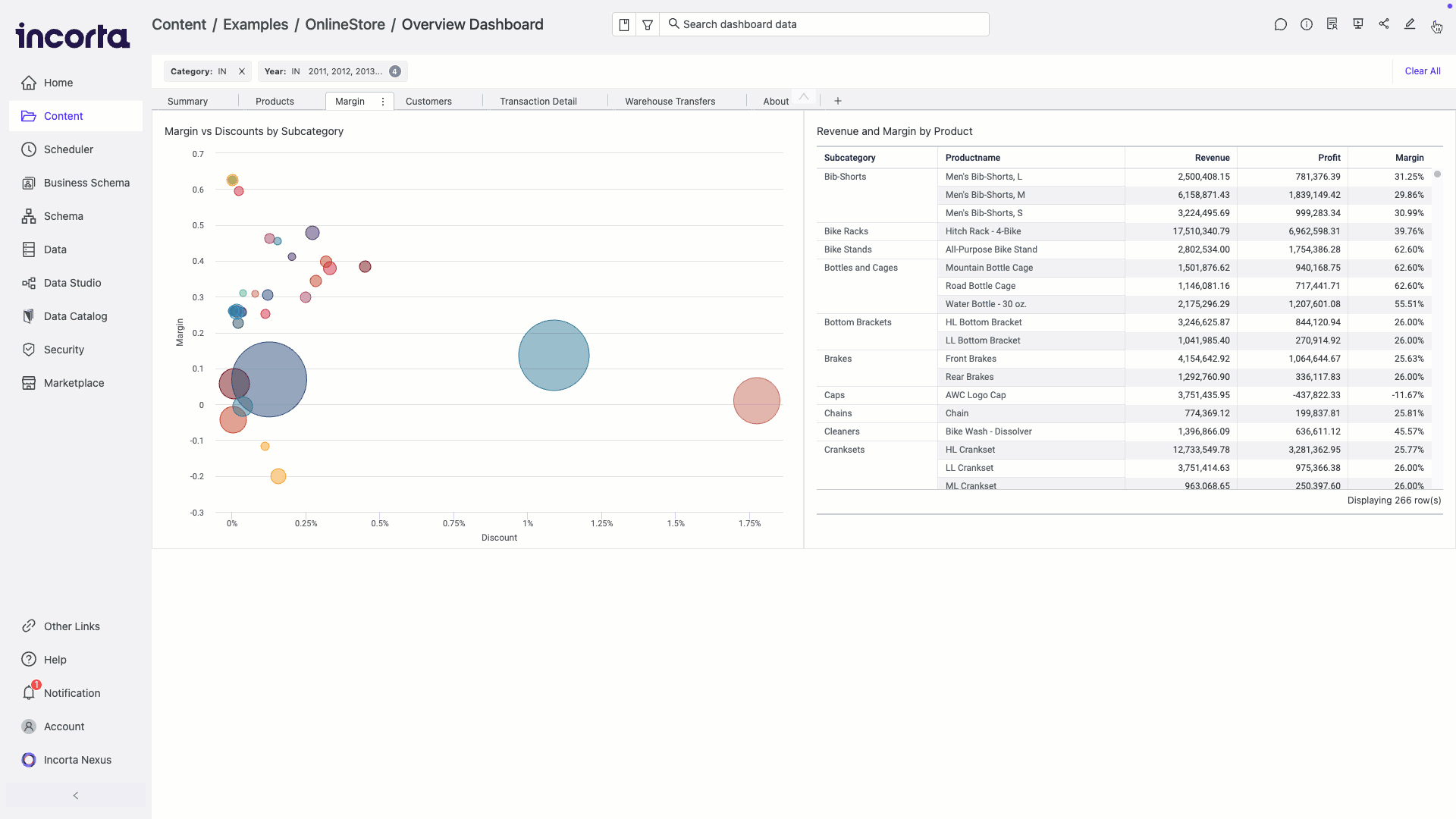
- Ask Nexus questions directly from dashboard insights
- Administer sample questions for Nexus based on Business Views
- Train Nexus based on a set of reference questions
- Nexus AI is now available through the Mobile app (iOS)
- Improved response formatting and number handling
Expanded Integration
New connectivity options enable seamless data flow to cloud warehouses, lakehouses, external destinations, and improved BI tool integration.
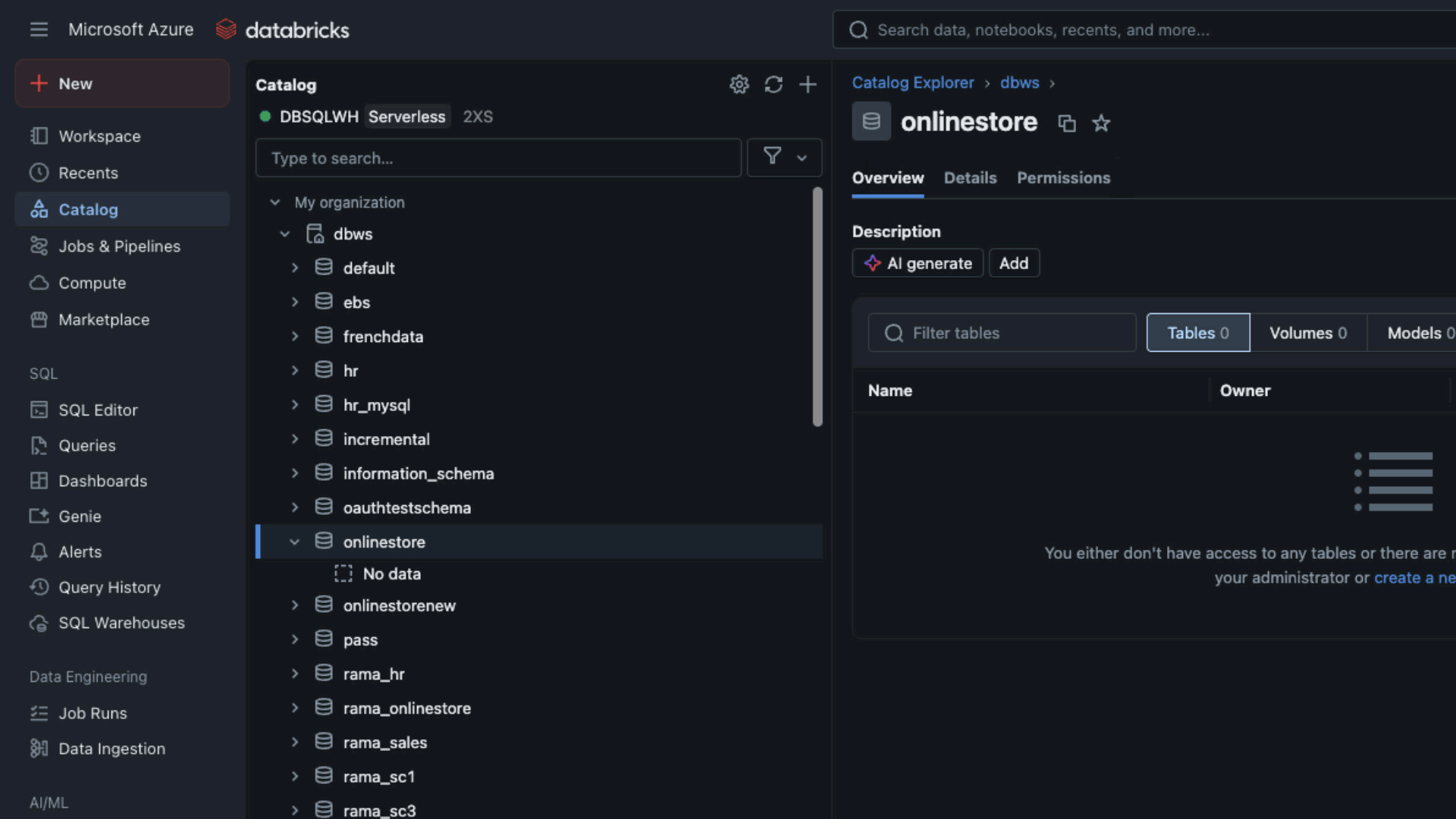
- Load data to Databricks through the new Data Destination
- Send Verified Business Views to a configured Data Destination
- New Git version control for Materialized Views
- Improved Tableau connectivity via Advanced SQLi
Deeper Governance and Security
Enhanced governance features provide comprehensive oversight of data assets with streamlined access controls and enterprise-grade security integrations.
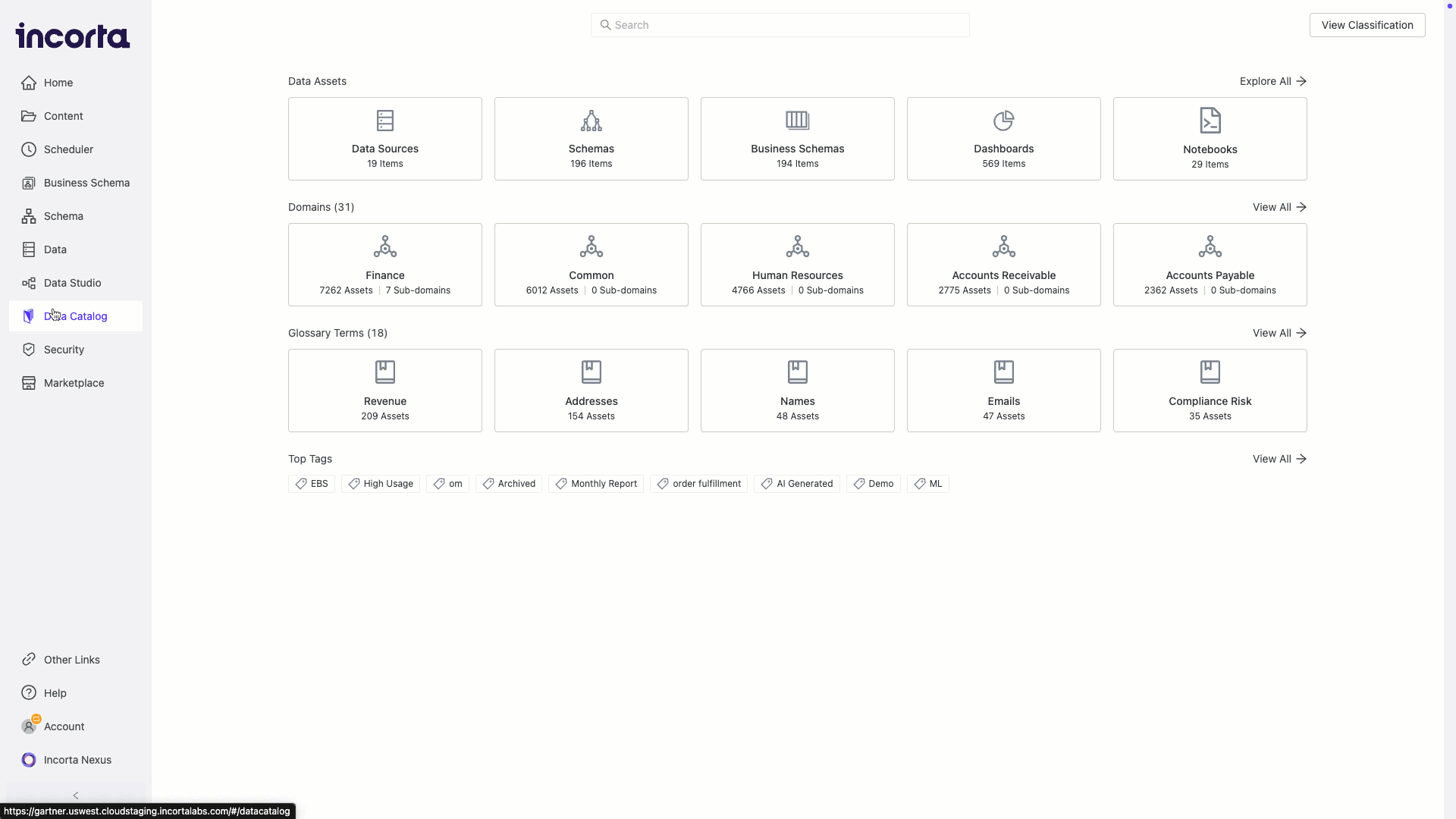
- Expanded Data Catalog coverage, including the governance of Notebooks
- New asset access request workflow and approval mechanisms
- Comprehensive audit logs for Data Catalog actions
- Integration with Secret Manager (Azure Key Vault, Google Secret Manager)
Upgrade considerations
Upgrade considerations for previous 2024.7.x releases also apply to this release unless stated otherwise.
Installation and upgrade requirements and recommendations
Deprecating support for Oracle 12c
Starting with this release, the Oracle 12c database server is no longer supported for the Incorta metadata database. Customers who are still using Oracle 12c for their metadata should upgrade to Oracle 19c.
Please contact Incorta support for any questions regarding this.
Supported Java versions
This release exclusively supports OpenJDK 17. It is mandatory to install or upgrade to the supported Java version before installing or upgrading to the 2025.7 release.
Adopting OpenJDK 17 is anticipated to deliver substantial improvements in both performance and stability for your Incorta platform, ensuring a more robust and efficient experience.
Incorta no longer supports Oracle Java SE 8, OpenJDK 8, or OpenJDK 11.
Supported Python versions
Although Python 3.8 and 3.9 are still supported, it is strongly recommended to use Python 3.10.12. Adopting the recommended version will allow you to leverage the latest security enhancements and critical fixes, ensuring a more secure and stable environment.
Connectors
After upgrading to Incorta 2025.7, it is mandatory to upgrade all CData and Presto connectors to their latest versions for continued functionality. Additionally, it is recommended to upgrade all other connectors to benefit from the recent fixes and enhancements.
Perform these upgrades using the Connector Marketplace.
New user interface
The 2025.7 release introduces a redesigned and modernized user interface (UI) for an improved user experience. Please note that reverting to the previous UI is not supported in this release.
Existing custom style sheets (CSS) you have implemented will be outdated after the upgrade and will require updates to align with the new UI's structure.
For details about the new selectors and necessary updates to your custom CSS, refer to References → Customize Incorta with CSS.
Incorta Copilot is now Incorta Nexus
With this release, Incorta Copilot has been renamed to Incorta Nexus. The new name better reflects its expanded role in delivering intelligent, context-aware analytics and advanced data interactions across the platform.
Clusters with Advanced SQLi
For On-Premises, Multi-Analytics clusters with Advanced SQLi enabled, the manually configured primary Analytics service will be ignored. To ensure proper operation, you must reconfigure the primary Analytics service after the upgrade from the CMC.
Additionally, you must configure the Advanced SQLi service with the Analytics node and service in single- or multi-Analytics environments with custom installations. Otherwise, the Spark Metastore Sync will fail to initialize.
For details, see Streamlining the primary Analytics configuration.
Stricter schema import validation
Incorta releases prior to 2024.1.0 allowed the creation of schemas with identical names that only differed in capitalization. While version 2024.1.0 restricted the creation of such schemas, this limitation did not apply to schema imports.
With the release of version 2025.7, Incorta now enforces this naming convention during schema import, preventing the import of schemas whose names are duplicates of existing ones but differ in capitalization.
IN operator with only -1 in filters
Previously, when the IN operator was used with only -1 in any of the following filter types, the system returned all data instead of only records with the value -1.
- Insight Filters
- Applied Filters
- Filter Options
After the upgrade, using IN (-1) in these filters works as expected and correctly returns only records where the value is -1.
getVar function behavior change
In this release, the behavior of the getVar function in Spark SQL views has been updated. If the referenced variable returns multiple values, getVar will now return them as a single, comma-separated string, instead of returning only the first value as in previous versions.
This may affect existing views that rely on the previous behavior. Please review and update any impacted queries accordingly.
Analyzer tables on secured base tables
Previously, the $user system variable in the source object’s security filters would be evaluated incorrectly when loading or exploring Analyzer tables based on this object, leading to empty or inaccurate result sets.
Starting with this release, any security filter in the base object containing $user will be ignored when loading or exploring the dependent Analyzer table.
For details, see Analyzer tables based on objects with security filters.
Upgrades from 2024.1.8
The Early Post-load calculations feature introduced in the 2024.1.8 release will not be available in the 2025.7 release until further notice. We will provide updates regarding its availability in future releases.
Service status observability port review
After upgrading to this release, it's critical to review and verify that the status observability ports are available and accessible by Incorta. This review should be conducted before starting the services to ensure proper service startup and status reporting.
The default ports are:
- 65531 for the Analysis service
- 65532 for the Loader service
In the case of a multi-Analytics node, you must manually change the status observability port for one of the Analytics services in the service.properties file. For more details refer to Service status observability.
Service configuration restrictions
Starting with this release, Cloud administrators can no longer edit the service's memory configurations within the Cluster Management Console (CMC). This change centralizes memory management and ensures that all service configurations adhere to optimized cloud deployment standards.
Date and cluster name added to the audit file name
The naming convention of the Engine audit files has been changed.
- Old pattern:
<nodeName>.<serviceName>-part<partNumber>.csv
Example:c71-node.analytics-part-00000-00.csv - New pattern:
<date>-<clusterName>.<nodeName>.<serviceName>-part<partNo.>.csv
Example:2025-05-15-c71.c71-node.analytics-part-00000-00.csv
Data agent considerations
This release uses the Data Agent version 12.0.1. Please upgrade to this version.
For Cloud clusters, data agents are managed from the Cloud Admin Portal and not the Data Manager.
After upgrading the data agent, do the following:
- Regenerate the authentication file from the Cloud Admin Portal and copy it to the following directories on the remote host machine:
<unzipped_data_agent_path>/incorta.dataagent/conf<unzipped_data_agent_path>/incorta.dataagent.controller/conf
- Ensure that you whitelist the public host and port used by the controller to connect to the CMC service (the default port on a Cloud cluster is
6260), along with the public hosts and ports of the Analytics and Loader services used by the data agent to connect to these services.- To get the public hosts and ports of the Incorta services on a Cloud cluster, do one of the following:
- In the Cloud Admin Portal, connect your Cloud cluster, select the Advanced Configurations tab, select Server Configurations, and then select Data Agent.
- In CMC, navigate to Clusters > <yourCluster> > Cluster Configurations > Server Configurations > Data Agent.
- To get the public hosts and ports of the Incorta services on a Cloud cluster, do one of the following:
- Regenerate the authentication file from the Cloud Admin Portal and copy it to the following directories on the remote host machine:
Enhanced memory management options are now available for the data agent.
- The
data.agent.fetch.size propertyin thenode.propertiesfile has been deprecated. Any configured value will be ignored after upgrading to this release. - The data source fetch size must not exceed the
estimatedFetchSizeconfigured for the corresponding data agent to avoid out-of-memory errors while fetching data.
For details, see Data agent memory management.
- The
New Features
Data Management Layer
- Modernized Navigation
- Data Catalog enhancements
- Databricks as a schema data destination
- Git integration for materialized views and business notebooks (Preview)
- Verified business view materialization
- Integration with Secret Manager
- Support Remote Delta tables discovery
- Comparing schema versions (Preview)
- Data agent enhancements
- More data loading options in the Schema Manager
- Optimized load plans: Restart from failed steps
- Automatically cascade data purge to dependent Materialized Views (MVs)
- Log-based incremental load enhanced to support soft deletes
- Extraction timestamp column
- Showing warnings for invalid joins
- Collecting MV logs
- Load job timeline visualization
- Analyzer tables based on objects with security filters
Architecture and Application Layer
- Streamlining the primary Analytics configuration
- Track variables evaluation and SQLi queries in the Enhanced Audit file
- Enhanced Analytics stability with new workload management options
- Dedicated caching controls for CSV and XLSX insight downloads
- Spark SQL Views Enhancements
- A CMC option for Spark Metastore forced sync
- Improved connectivity with Tableau via Advanced SQLi
- GetColumn function for dynamic column resolution (Preview)
- Data extraction via Advanced SQLi and Public API enhancements
- Service status observability
- Inspector Tool enhancements
Dashboards, Visualizations, and Analytics
- Publicly shared dashboards
- Lasso selection support in Bubble, Scatter, and Advanced Map charts
- New tray for Bubble charts: Break By
- Enhanced Analysis in Bubble charts using reference lines
- Better chart interactivity: Zoom functionality for Cartesian charts
- Enhanced personalization: Consistent views across UI, downloads, and reports
- Improved export options for dashboards
- Enhanced PDF export fidelity: Precise layout control
- Customizable font controls
- Conditional formatting enhancements
- Dynamic subtotal labeling
- Performance enhancement in the Slicer component
- Custom navigation links
Incorta Nexus
- Training Nexus via reference questions
- Insight as context
- Predefined context URLs
- Edit SQL within Nexus
- Optimized response delivery
- Number format enhancement in all Nexus answers
- Incorta mobile app with Nexus
Data Management Layer
Modernized Navigation
This release delivers a cleaner and improved UI/UX for the navigation pane, Content Manager, and the chart Settings panel, enhancing usability and efficiency across the platform.
Existing custom style sheets (CSS) you have implemented will be outdated after the upgrade and will require updates to align with the new UI's structure.
For details about the new selectors and necessary updates to your custom CSS, refer to References → Customize Incorta with CSS.
Navigation pane
The navigation pane is now located on the left side of the Analytics platform, with options to expand or collapse for better accessibility and a cleaner layout.
Content Manager
The Content Manager has been redesigned with a new tabbed user experience for easier navigation and efficient content organization. This new experience is organized into three distinct tabs: Directory, Recent, and Favorites, each tailored for a specific workflow.
Directory tab
This tab provides the familiar, full-directory experience you are used to, serving as your primary navigation for all dashboards, folders, and notebooks. However, it now comes with the following enhancements:
- Enhanced filtering: Additional filter options to control the displayed items by name, owner, and type (Dashboards or Notebooks in the root directory).
- Layout configurations: Choose from multiple layout styles: Grid, Grid Compacted, List, or List Compacted.
- Content Grouping: Group content by type (dashboards, folders, and Notebooks), modification date, or name (alphabetical grouping).
- Consistent UX: Folder owner initials are no longer shown on the folder icon. Instead, they are displayed beneath the folder name, aligning the folder experience with the existing dashboard experience.
Recent tab
This new tab provides a quick-access view of your work. The tab features a simplified layout as a flat list; however, it offers the same filtering and layout options available on the Directory tab. It displays your 40 most recently opened items sorted by the last access time. Recent items are locally cached per user, browser, and device.
Favorites tab
Favorites now have their own dedicated tab, giving you quick and direct access to your most important dashboards. The previous 20-item limit has been removed, so you can now add an unlimited number of dashboards to your Favorites list. To make navigation even easier, you can filter favorites by name or owner and group them by either modification date or name.
Navigating the Content Manager
When you navigate to the Content Manager,
- The Recent tab is displayed by default.
- If Recent is empty, you will be sent to the Favorites tab.
- If both are empty, you will land on the Directory tab.
Breadcrumb enhancements
The breadcrumbs at the top of the Content Manager have been improved for easier navigation. For dashboards or folders with long names, the path is now truncated and replaced with an ellipsis (…) to provide more space for the current folder or dashboard name. Hovering over the ellipsis reveals the full path hierarchy, giving you a quick way to navigate back to parent folders.
Settings panel
The Settings panel in charts now organizes format options by element, allowing for precise adjustments to each displayed component, such as axis titles, legends, and values.
Data Catalog enhancements
Expanded asset coverage
This release significantly extends the Data Catalog to include Business Notebooks assets, enhancing their discoverability and governance. Notebooks can now be documented and assigned to tags, domains, and owners.
Streamlined access request workflow
You can now seamlessly request access to data assets you discover within the Data Catalog but don't have permissions for. You can submit requests with justification and desired access levels. The system supports a flexible approval workflow, directly notifying asset owners via a direct email and in-app notification. You then receive notifications for approvals or denials, streamlining data access while maintaining strong governance.
Improved usability and unified user experience
- You can now browse, filter, and search the Content directory from within the Data Catalog, including dashboards and folders you don’t have access to, streamlining asset discovery.
- When searching the Data Catalog, the Search dialog displays the Data Catalog tree along with matching items to select from.
- This release optimized Data Catalog operations for faster loading and smoother interactions.
- The Data Catalog now displays asset counts per definition to enhance user navigation and comprehension.
- The Data Catalog context is now integrated into Incorta’s main screens, including the Schema Manager, Business Schema Manager, Data Manager, and Dashboard Manager, for seamless access and interaction.
Robust audit trail
This release introduces comprehensive Data Catalog audit capabilities, allowing you to track and monitor all Catalog activities, including imports, edits, and definitions. A new data_catalog_audit folder with Catalog audit files is now available under each tenant's path. You can create a schema table to explore these logged actions and gain a complete audit trail.
Databricks as a schema data destination
This release marks a significant enhancement to Incorta's data delivery functionalities. Databricks has been added as a new schema data destination. This integration empowers schema managers and administrators to seamlessly send processed data to Databricks.
The Databricks data destination is supported only for clusters with a tenant folder on Azure ADLS.
For details about the Databricks data destination prerequisites and configurations, refer to Concepts → Data Destination → Databricks schema destination properties.
Git integration for materialized views and business notebooks (Preview)
The new Git Integration for MVs and business notebooks feature allows users to seamlessly connect Incorta with a compatible Git provider, enabling robust version control for MVs and business notebooks. Users can track versions and retrieve the latest version of an MV or notebook from a remote Git branch. This feature is available as a preview and can be enabled from the Server Configurations under Git Integration. Administrators can configure the integration at the cluster level and link each cluster to a specific Git branch, making version management and tracking more streamlined and efficient.
For more details, refer to Integrations → Git for Version Control.
Verified business view materialization
This release introduces enhancements to business view materialization, improving data accessibility and processing efficiency. These enhancements include:
- Materialize Verified Business Views as Load Plan Actions
- Materialize Verified Business Views via MVs Using the Advanced SQL Interface
Send verified business views to external storage as load plan actions
Incorta introduces Load Plan Actions that are triggered after a load job is completed and the Primary Analytics is updated (processed sync signal of all schemas in a load group).
You can now materialize business views (BVs) as part of Load Plan actions. This allows you to flatten curated datasets after loading and share the resulting Parquet files with other clusters.
Limitation: The materialized data is sent to the cluster's external shared bucket. Contact the support to configure this feature.
Materialize verified business views via MVs using the Advanced SQLi
Schema managers can now compose Spark SQL queries that reference verified business views, leveraging the Advanced SQL Interface and Spark for optimized query processing and Parquet writing.
The Query Verified Business Views using Advanced SQL Interface toggle is now available for Spark SQL MVs.
Limitation: When enabled, the Incremental toggle and Notebook option are disabled.
Integration with Secret Manager
Incorta now supports secure integration with Azure Key Vault and Google Secret Manager to manage and retrieve sensitive credentials, such as passwords, tokens, and keys. This enhancement strengthens security by eliminating the need to store credentials within Incorta and allows organizations to apply Secret Manager policies such as automated secret rotations.
Enabling the Secret Manager Integration
To configure a secret manager, navigate to: CMC > Cluster Configuration > Server Configuration > Secret Manager, then enter the required configuration details for your provider.
Supported use cases
The secret manager integration is available in the following use cases:
- Materialized views (MVs)
Instead of specifying data source credentials in plain text in materialized views (MVs), schema managers can retrieve credentials from the configured secret manager using the following functions for each MV type:- Python:
get_secret(secret_key: String) - R:
getSecret(secretKey: String) - Scala:
getSecret(secretKey: String)
- Python:
- Data sources and destinations
A new option, Use Secret Manager, is now available wherever a password, token, or key is required in a data source or a destination definition. When enabled, schema managers can specify the identifier of the secret stored in the configured secret manager. Incorta will automatically retrieve the secret when establishing a connection.
For more details, refer to Guides → Integrate with Secret Managers.
Support Remote Delta tables Discovery
Incorta now supports discovering remote Delta Lake tables when creating a table using data lake connectors, without copying the data into Incorta.
When adding or editing a dataset and enabling the Remote toggle, the Delta Lake appears in the File Type dropdown. When this type is selected, the schema manager must specify the Delta table path, which should be a folder containing the _delta_log.
Data from remote Delta tables can be accessed through MVs.
Comparing schema versions (Preview)
A new feature allows users to easily compare two schema versions to identify differences in tables, columns, datasets, and their properties. Users can analyze changes in table attributes, joins, filters, and dataset queries. Available as a preview feature, it can be enabled from the tenant configurations under Incorta Labs by toggling the Schema Compare option.
For more details, refer to Tools → Schema Version Compare.
Data agent enhancements
Incorta is introducing multiple improvements to data agents, including the following
- Managing data agents from the Cloud Admin Portal (CAP) (Cloud only)
- Download the data agent logs from the CMC (Cloud only)
- Service auto-discovery by the data agent (Cloud only)
- Data agent memory management (Cloud and On-Premises)
- Support for OpenJDK 17
Data agent management in CAP
Instead of managing data agents via the Analytics platform of each tenant, you can now manage all data agents in your Cloud cluster from within the Cloud Admin Portal (CAP) > Cluster > Configurations > Data Agents. This section lists all data agents in your cluster with an enhanced user experience and interface.
A data agent is still designed to operate on a single tenant only.
Download data agent logs from the CMC
You can now download the data agent logs from the CMC > Logs tab.
The following log files are available for download:
- Data Agent Service logs
- Data Agent tenant logs (specific to the selected tenant)
- Data Agent GC logs
- Controller Service logs
- Controller tenant logs (specific to the selected tenant)
- Controller GC logs
- Data agent metrics file
These log files cannot be summarized.
Service auto-discovery
The Data Agent now automatically detects newly added or removed services (Loader, Analytics, etc.) in the cluster without requiring the regeneration of the authentication file.
Data agent memory management
To improve the reliability and stability of the data agent and prevent out-of-memory errors during data fetch operations, Incorta has introduced the following enhancements:
Increased the default value for the
data.agent.data.size.limitoption, which controls the maximum number of bytes returned in each batch.Introduced new configuration options to better manage memory consumption by the data agent.
- Properties configured in the
<data_agent_directory>/bin/options.propertiesfile on the data agent host machine:fetchThreadsLimit: The maximum number of threads used to fetch records from related data sources. The default value is 4 times the available CPU cores.estimatedFetchSize: The estimated number of records a given connector can pull in a single data source call. The default is 30,000.managedMemoryPercentage: The proportion of the data agent’smemorySizethat the data agent Memory Manager manages during extraction. The default is 0.75.
- Properties configured in the CMC > Server Configurations > Data Agent:
- Data Transfer Batch Size: The maximum size of data chunks sent from the data agent to Incorta after fetching.
- Request Timeout: The time Incorta will wait for a response from the data agent before marking the request as failed.
- Maximum Retries: The number of automatic retry attempts Incorta will make for a failed or timed-out request.
- Properties configured in the
- For Cloud clusters, contact Incorta Support to update the CMC-based configurations.
- The data source fetch size must not exceed the value of the new
estimatedFetchSizeoption configured for the corresponding data agent.
Support for OpenJDK 17
The data agent now fully supports OpenJDK 17. Although it remains compatible with older Java versions, upgrading the Java version on the data agent host machine to OpenJDK 17 is strongly recommended.
More data loading options in the Schema Manager
This release introduces enhanced data loading options on the schema page. These updates streamline data loading processes while offering greater flexibility and efficiency. Key improvements include:
- Load multiple selected objects:
You can now select one or more physical schema objects and load all selected objects simultaneously. You can also start Incremental load jobs for one or more physical schema objects. - Staging load for non-optimized objects:
Non-optimized objects can now be loaded from staging, enabling recovery from compaction issues.
Optimized load plans: Restart from failed steps
You can now restart a load plan from the point of failure when restarting a failed or finished with errors load group, significantly improving load job recovery. This enhancement saves time and resources by skipping successful extraction and enrichment tasks. For data integrity, any subsequent load groups will start from the beginning as usual.
This functionality requires Enable detailed load jobs tracking to be enabled in CMC.
Additionally, a new public API endpoint is available to restart a load plan from a specific group, from the beginning, or from failed steps. For more details, refer to Public API v2 → Restart Load Plan Endpoint.
Automatically cascade data purge to dependent Materialized Views (MVs)
Incorta now supports cascading delete operations for downstream materialized views (MVs). To enable this, select the Cascade Delete Operations toggle when configuring Data Retention or Synchronizing Delete Operations on a table. When enabled, MVs in the same load job are fully recalculated after the base table is purged.
Log-based incremental load enhanced to support soft deletes
The log-based incremental load mechanism has been enhanced to support delete operations in the source system using a soft delete approach.
When creating a new table using log-based incremental loading, a special column is now added to indicate delete operations. Users can:
- Use this column in queries to filter out soft-deleted rows
- Leverage it in a purge job to physically remove these rows from Incorta
To add this column to existing tables, you need to validate the tables after the upgrade.
Extraction timestamp column
Starting with 2025.7, Incorta automatically adds a new column, reserved_incorta_extraction_timestamp, to newly created tables. This column stores the timestamp of extraction, enhancing traceability and helping track when each piece of data was ingested into Incorta. It also supports use cases, such as capturing data snapshots or purging data based on the extraction timestamp.
For existing tables, this column will be added after revalidating the table and will be populated only for newly extracted rows.
This column does not apply to Materialized Views (MVs) or Analyzer tables.
Showing warnings for invalid joins
To improve visibility and streamline troubleshooting of join-related issues, Incorta provides visual indicators highlighting invalid joins caused by issues, such as data type mismatches or missing columns in a join's parent or child.
- Warnings in schema screens: The Schema Designer, Table Editor, and Schema Diagram Viewer now display a warning banner when invalid joins are detected.
- Highlighted invalid joins: Invalid joins are marked in the Joins lists for easy identification and resolution.
Collecting MV logs
To help schema managers troubleshoot MV issues, such as failures or performance problems, Incorta now stores the MV logs in a dedicated file saved per MV under the following path /<Incorta_installation>/tenants/{tenantName}/transformerJobsLogs/{Schema}/{MV}/.
By default, Incorta keeps the details of the latest 10 load jobs per MV; however, this can be overridden by specifying another value for sql.spark.app.archivedLogs.maxEntriesPerMV in the .properties file of both the Loader and Analytics services. For Cloud installations, contact the Support team to set the required value.
- Download the MV logs of successful load jobs from the Load Job Details Viewer.
- Download the MV logs of unsuccessful load jobs from the Job Errors dialog.
Load job timeline visualization
The job tracking screen now includes a Gantt chart view that provides a visual timeline of load job execution. Tables are displayed on the vertical axis with tasks shown along a horizontal timeline, making it easier to monitor task progress and sequence. This update also introduces detailed visualization of data extraction durations to help identify performance bottlenecks.
Analyzer tables based on objects with security filters
You can now create Incorta Analyzer tables using base objects that have runtime security filters with user-defined session or global variables. However, these security filters will be ignored when loading or exploring the Analyzer table. To maintain the applied security measures, add the security filters directly to the Analyzer table.
Previously, the $user system variable in the source object’s security filter would be evaluated incorrectly when loading or exploring the Analyzer table, leading to empty or inaccurate result sets.
Starting with this release, any security filter in the base object containing $user will be ignored when loading or exploring the Analyzer table.
Architecture and Application Layer
Streamlining the primary Analytics configuration
This release significantly simplifies the configuration of the Advanced SQLi service in On-Premises, multi-Analytics environments. To reduce setup complexity, minimize configuration errors, and eliminate redundant effort when expanding your Analytics services, you can now designate the primary Analytics service directly when adding or editing the Advanced SQLi Service in the CMC.
Previously implemented manual configurations for the primary Analytics service will be ignored upon upgrade, and you must reconfigure it via CMC. Additionally, you must configure the Advanced SQLi service with the Analytics node and service in single- or multi-Analytics environments with custom installations. Otherwise, the Spark Metastore Sync will fail to initialize
To set the primary Analytics service:
- In the CMC > Clusters > <yourCluster> > Nodes, create a new Advanced SQLi service or edit the existing one.
- Select the Analytics Node and Analytics Service, enter the required details, and save the changes.
- Restart all Analytics services.
If the primary Analytics node or service is deleted or stopped, you must manually reassign a primary Analytics node or service in the CMC. Restarting all Analytics services is mandatory upon any update.
Configurations for Cloud clusters are automatically handled and require no additional effort from your side.
Track variables evaluation and SQLi queries in the Enhanced Audit file
- The evaluation of internal session variables and global variables is now tracked for improved traceability and debugging. Variable evaluations appear in the Action table in the Source column with the value of
VARIABLE_EVALUATION. - SQLi queries executed on the Engine—whether through SQLi connections, Incorta SQL tables, or Incorta SQL views—are now tracked in the enhanced audit, improving traceability and facilitating monitoring and troubleshooting query activity.
Enhanced Analytics stability with new workload management options
This release introduces two new powerful options for CMC administrators to maintain Analytics service stability and responsiveness during periods of high demand. Accessible via CMC > Cluster Configurations > Server Configurations > Workload Management, these settings provide granular control over query rejection to prevent overload and preserve the performance of running tasks.
- Analytics Task Queue Limit Calculation (%): This setting determines the maximum number of queued tasks based on a percentage of the CPU cores. When exceeding the calculated limit, new insight rendering and dashboard search requests are temporarily rejected.
- Analytics Concurrent Service Max Wait Time (in seconds): When the wait time of queued tasks related to the Analytics concurrent service exceeds this threshold, new queries are temporarily rejected.
Dedicated caching controls for CSV and XLSX insight downloads
To improve performance and resource management during insight downloads in CSV and XLSX formats, this release introduces two new properties that control how the Analytics Service caches data on disk. The properties are available under CMC > Tenant Configurations > Tuning.
- Maximum Cached Entries on Disk: The maximum number of distinct insights (entries) that can be cached for CSV and XLSX downloads and shares.
- Maximum Cached Disk Size (In Gigabytes): The total disk space available for caching CSV and XLSX insights.
These new options, along with the Export to CSV/XLSX Caching Limit (In Megabytes) option, now govern caching insights downloaded in CSV or XLSX format.
Caching will be disabled if:
- Maximum Cached Entries on Disk is set to 0.
- The downloaded insight's size exceeds the Export to CSV/XLSX Caching Limit (In Megabytes) limit.
- If the overall cached insights reach the Maximum Cached Disk Size (In Gigabytes) threshold.
Spark SQL Views Enhancements
Support for multi-value variables
In this release, the new function, getVarList(<varName>), is now available to return a list of values from a session or global variable, allowing Spark SQL Views to handle multi-value filters. This enhancement improves query accuracy, supports more interactive dashboards, and eliminates previous limitations with single-value filtering.
- The maximum number of values returned by
getVarListis 1,000. - All values returned by
getVarorgetVarListare treated as strings.
Performance enhancements for filters based on Spark SQL View columns
This release enhances the performance of dashboards and insights that use filters based on Spark SQL View columns. Supported filters, such as equals, not equals, greater than, in, and between, are now pushed down to Spark for execution. This eliminates the need to transfer full datasets to the Incorta Engine for filtering.
As a result, you'll experience faster query execution across dashboards, prompts, dynamic fields, and filter option lists, as long as the filters do not depend on session, global, or presentation variables.
A CMC option for Spark Metastore forced sync
In this release, CMC administrators can now easily trigger a forced sync of the Spark Metastore directly from the CMC UI. To access this feature, navigate to:
CMC → Tenants → [Select a Tenant] → More Options (⋮) → Sync Spark Metastore → Force Sync Spark Metastore
With this enhancement, syncing the Spark Metastore no longer requires manually running the sync_spark_metadata_all_schemas.sh script, offering a faster and more user-friendly approach.
This feature is exclusively available to CMC admins and cannot be accessed by cloud admins.
Improved connectivity with Tableau via Advanced SQLi
A new version (1.10.2) of the Incorta Custom Kyuubi Hive JDBC jar is now available to connect Incorta and Tableau via Advanced SQLi. It is strongly recommended to use this version after upgrading to 2025.7. You can download the new jar version from the Connect other Visualization Tools page > Tableau > Advanced SQL after the upgrade.
For details about the required steps to add the new jar, refer to Configure Tableau to connect to Incorta.
GetColumn function for dynamic column resolution (Preview)
In this release, a beta version of the getColumn function is now available, allowing you to create more dynamic and reusable dashboards by selecting columns at runtime based on global variables, presentation variables, or text values. Instead of hardcoding specific schema, table, or column names, you can use this function to adjust insights automatically based on your selections or filters.
For more details, refer to Built-in Functions → getColumn.
Data extraction via Advanced SQLi and Public API enhancements
The extract to external table endpoint, /extraction/table, now supports extracting verified business views to CSV, in addition to Parquet. This flexibility allows you to quickly materialize a business dataset and send it to external destinations in the format best suited for your needs. The inclusion of CSV greatly enhances compatibility and flexibility, simplifying integration with downstream analytical tools, enabling quick data validation, and supporting widely used formats like Microsoft Excel and various BI platforms.
To specify the format, use the new dataFormat parameter in the endpoint request. Supported values are case-insensitive ("CSV" and "Parquet").
- If the dataFormat parameter is missing, the export defaults to
Parquet. - If a non-supported format is provided, the endpoint returns an error.
Service status observability
The Nodes tab in the Cluster Management Console (CMC) now shows the exact status when starting up or stopping the Loader and Analytics services indicated via color codes.
The service statuses include the following:
- Final statuses:
- Started
- Started with Warnings
- Failed to Start
- Terminated UnExpectedly
- Not Responding
- Stopped
- Sleeping
- Error
- NA
- Intermediate states:
- Starting
- Shutting down
- Starting Tenants
- Processing
Incorta uses a dedicated port for each service to track the service status. The status observability port is specified in the service.properties file per service. The defaults are 65531 for Analytics and 65532 for Loader. These ports should be available and accessible before starting the services. In the case of a multi-Analytics node, you must manually change the status observability port for one of the Analytics services in the service.properties file.
For more details, refer to Concepts → Service Status Observability.
Inspector Tool enhancements
A new version of the Inspector schema
A new and updated version of the Incorta Metadata New Suite Tools data application is now available in the Marketplace. This version integrates the new Inspector reports that were introduced in recent 2024.x releases, providing even deeper insights into your Incorta environment. Additionally, an updated version of the files containing these new reports is also available for direct download from the CMC, offering an alternative method to acquire the latest Inspector capabilities.
A new report for duplicate variables
To help ensure data integrity, a new duplicateVariableNames report is now available via the Inspector Tool. This report helps you identify any duplicate session and global variable names that can lead to inaccurate insights.
You must run this report and resolve any identified duplicate variable names to maintain data accuracy.
The new Inspector schema and data application do not automatically include this report. To access it, manually edit your existing Inspector schemas and dashboards to add the duplicateVariableNames report.
Dashboards, Visualizations, and Analytics
Publicly shared dashboards
Dashboard owners can now share dashboards with external stakeholders via a public link. This link provides flexible access, allowing the dashboard to be viewed as a standalone web page or seamlessly embedded into other applications.
Anyone possessing this link will be able to view the shared dashboard. All future edits made to the dashboard will be automatically published, ensuring external viewers always have access to the most current information.
Should there be a need to restrict access, you can unpublish dashboards at any time, immediately revoking external access.
- A CMC administrator can also choose to disable all dashboard public links or turn off the feature entirely in the Server Configurations.
- Contact the Support team to set these options in the case of Incorta Cloud clusters.
- You can view a list of all your published dashboards and manage them in your Profile Manager.
For more details, refer to Dashboard Manager → Share dashboards publicly.
Lasso selection support in Bubble, Scatter, and Advanced Map charts
A powerful new Lasso selection feature has been introduced for Bubble, Scatter, and Advanced Map charts, enabling dashboard consumers to precisely select clusters of data points by drawing an irregular, free-form shape. This intuitive tool simplifies the selection of complex or non-rectangular groupings that are difficult to isolate with traditional methods. Any data points entirely or partially enclosed by the drawn shape will be selected, allowing you to instantly apply dashboard and insight filters based on your precise selection. After selecting the required data points, click within the free-form shape to filter the dashboard and insights accordingly.
The lasso selection is enabled by default for Bubble and Scatter charts; however, for Advanced Map, you need to select the lasso selection button when previewing the Advanced Map insight.
New tray for Bubble charts: Break By
Previously, the Bubble chart only supported Color By for grouping and differentiation. With the new Break By functionality, you can now:
- Group (Break) points by a primary dimension without affecting the existing coloring. This allows for clear visual segmentation of your data.
- Subsequently, use the Color By tray to apply coloring based on a second distinct dimension or measure, enabling multi-dimensional analysis within the same chart.
This means you can now group your bubbles (e.g., by region) and then color them (e.g., by product category within each region).
- The Break By functionality requires that the X and Y dimensions must have an aggregation applied.
- When represented as an Aggregate Table, the Break By dimension will now precede the Color By dimension in the query order.
This enhancement provides a powerful new way to visualize and analyze complex datasets in the Bubble chart, offering deeper insights through layered grouping and coloring.
Enhanced analysis in Bubble charts using reference lines
Bubble charts are now significantly more powerful with the introduction of advanced dynamic quadrant analysis capabilities through customizable reference lines. You can now divide charts horizontally and vertically based on constant values or calculated measurements, such as averages and medians, enabling more granular data segmentation.
This enhancement allows for the simultaneous addition of multiple reference lines of various types, offering greater analytical depth. Additionally, you gain extensive control over visualization, with the ability to apply styling options to reference lines, color them, and optionally display their labels and values.
Better chart interactivity: Zoom functionality for Cartesian charts
To enable more granular data analysis, Incorta now introduces an intuitive zoom feature for most Cartesian charts, mirroring the highly effective functionality currently available in the Time Series charts.
This new capability provides a dedicated interface to zoom in on a specific range of values within the graph, allowing for a focused and detailed examination of particular data segments. This significantly enhances interactive exploration, making it easier to pinpoint trends, anomalies, or specific data points within a larger dataset.
The following are the chart types that support the zoom functionality:
- The Line, Bar, Column, and Area family charts
- Combo, Dual X-Axis, and Combo Dual Axis
- Stacked Column and Line
- Tornado
Enhanced personalization: Consistent views across UI, downloads, and reports
Starting with this release, your dashboard personalization settings are now consistently honored when downloading or sending reports, ensuring the view you have customized is the view shared. This includes your selected insights and columns, custom column order, and preferred tab layout.
Personalization is retained in the following scenarios:
- Dashboard downloads: When downloading insights or tabs in HTML, PDF, or XLSX formats and the dashboard is actively displayed in personalization mode.
- Sending dashboards or insights: When dashboards or insights are sent in HTML or PDF format, and the sending user has applied dashboard personalization settings.
- For bursting reports, the recipient user's personalization settings will be honored, ensuring each recipient sees the report tailored to their own saved preferences, rather than the sender's.
- To send the original, unpersonalized view, the sending user (or the recipient in the case of bursting reports) must first reset their personalization settings before initiating the send action.
Improved export options for dashboards
Incorta dashboards now support enhanced export options, allowing users to configure settings such as including column headers, specifying quoting behavior, choosing delimiters, setting file encoding, and defining null value replacements. Additionally, exports can now be sent directly to cloud data lake destinations, including Azure Data Lake Storage (ADLS), Google Cloud Storage (GCS), and Amazon S3.
Enhanced PDF export fidelity: Precise layout control
This release introduces new controls for PDF export rendering, ensuring that exported PDFs precisely match the desired dashboard view and providing greater fidelity and control over the exported layout.
In the CMC > Server Configurations > Email tab, you can now define the following options:
- Chromium Browser Dimensions: Specifies the screen size used during the dashboard export process. This option introduces a list of predefined screen sizes, in addition to an option to set a custom size.
- Chromium Browser Scale Factor: Specifies the zoom ratio used during the export process.
Customizable font controls
This release introduces additional text formatting options in charts, offering granular control over font size and color. You can adjust the font size and color for each component, including titles, legends, and values.
Conditional formatting enhancements
The Pie, Donut, and Pie Donut charts now offer robust conditional formatting capabilities. This allows you to dynamically change the text color and the color of slices or arcs based on specific conditions, regardless of whether you are using the same column for both data and formatting or different columns. When conditional formatting is applied, it overrides the default series colors to ensure your defined rules are visually represented.
Dynamic subtotal labeling
This release enhances tabular insights by providing dynamic subtotal labeling. You can now use the actual grouping dimension value as the subtotal label, replacing generic labels with clear, context-specific identifiers. You can also append a customized prefix or suffix to the grouping dimension value.
Performance enhancement in the Slicer component
The List and Dropdown Slicer component now features an Apply button, allowing users to apply selected filters in a single action. This improvement enhances dashboard performance by consolidating filter selections into a single query, reducing the number of individual queries sent to the Analytics engine.
Additionally, Incorta has increased the debounce time for value adjustments in the Slider Slicer, providing a smoother user experience. This enhancement allows users to fine-tune the desired value before the dashboard refreshes, reducing unnecessary reloads and interruptions.
The system also proactively identifies and cancels unnecessary running queries, ensuring more efficient resource allocation and significantly improving performance.
Custom navigation links
You can now add a list of custom internal and external links to the navigation pane, providing quick access to your most important resources.
To configure custom links:
- Navigate to CMC > Tenant Configurations > Incorta Labs.
- In the Other Links section, add your links as a line-separated list.
- For each link, provide the following details, separated by commas:
- Link label: The display name for the link
- URL: The complete web address for the link
- Link target:
out: Opens the link in a new browser tab (default)in: Opens the link as embedded content in the Incorta platform workspace
Example:
Docs,https://docs.incorta.com,inReports,https://www.mycompany.com/reports/main-dashboard,outAnalyze Customers using Nexus,#/catalog/recent?copilot-context=Online_Store.Customers,out
To securely display embedded content from external domains, you must whitelist them in your Incorta environment. The process varies depending on your deployment type.
- For Cloud environments, contact the Support team.
- For On-Premises environments, edit the Analytics
node.propertiesfile and add the following for each domain you want to whitelist:
content.security.allow-list.script.ext=<domainURL>content.security.allow-list.connect.ext=<domainURL>content.security.allow-list.style.ext=<domainURL>content.security.allow-list.frame.ext=<domainURL>content.security.allow-list.base-uri=<domainURL>content.security.allow-list.font.ext=<domainURL>content.security.allow-list.media.ext=<domainURL>
Replace <domainURL> with the full URL of the domain you are whitelisting. You must restart the Analytics service afterward.
Incorta Nexus (Formerly Incorta Copilot)
Training Nexus via reference questions
Schema Managers can now train Incorta Nexus by adding referenced business questions paired with verified answers to business views. This enhancement helps ensure consistent, accurate, and trusted results for frequently asked or complex questions that require non-trivial queries.
You can add referenced questions to a business view via the Data Catalog or by saving questions answered by Nexus.
To manually add a reference question to a business view:
- Navigate to the Data Catalog and select the business schema view you want to add reference questions to.
- On the Nexus Tuning tab, select New.
- In the New dialog, add the question and the corresponding SQL query, and then save the changes.
To add a question answered by Nexus to the view’s referenced questions:
- In Nexus, after receiving the answer to a posted question, select the Add this question to Referenced Questions button.
- In the New dialog, edit the question and SQL query as required, and then select Save.
When you set the context to a view, Nexus displays these saved questions. You can select a question to get an answer based on the corresponding, pre-validated query. Additionally, when receiving a question, Nexus semantically searches the referenced questions within the selected view to find a similar one and uses it as a guide for generating a more accurate and consistent response.
Insights as context
You can now use insights as context when interacting with Incorta Nexus. This enhancement allows you to:
- Trigger Incorta Nexus directly from a specific insight and use that insight’s data as the scope for analysis.
- Inherit existing dashboard filters so Nexus’ responses reflect the same context you see on screen.
- Ask questions on the insight’s dataset just as you would with a verified business view.
- Leverage advanced analytics such as clustering and forecasting directly within the insight’s context.
This feature enables more interactive, contextual, and advanced analysis without leaving your dashboard.
Predefined context URLs
Incorta now supports launching Nexus directly through a URL with a predefined business view context. This means Incorta Nexus opens with the relevant information already populated, allowing you to bypass manual input and start working immediately.
Edit SQL within Nexus
Incorta Nexus now allows users with Edit access to the underlying business schema to modify the SQL queries generated by Nexus in the Query Breakdown dialog. Once edited, the updated query is submitted as a new question, and Nexus responds based on the refined input.
This enhancement empowers users with greater flexibility, control, and accuracy in their data analysis, enabling them to refine and optimize queries to better align with their specific business needs and deliver more accurate insights.
Optimized response delivery
Nexus now generates the summary and insight separately and returns whichever is ready first, along with the underlying SQL query. This significantly improves performance and responsiveness and ensures faster feedback and a smoother user experience.
Number format enhancement in all Nexus answers
Incorta Nexus now offers standardized number formatting with the exclusion of scientific notation in advanced analytics features (such as clustering and forecasting) and SQL-based answers. Additionally, Nexus now utilizes Incorta's number format when defaulting to Incorta-native insights, ensuring a more consistent and user-friendly experience across all interactions.
Incorta mobile app with Nexus
Version 1.9 of the Incorta Analytics mobile app for iOS is now available on the App Store, featuring full support for Incorta Nexus. With this update, iOS users can seamlessly interact with Nexus directly from their mobile devices, unlocking intelligent, context-aware analytics anytime, anywhere.
Enhancements and Fixes
In addition to the new features and major enhancements mentioned above, this release introduces enhancements and fixes that help make Incorta more stable, engaging, and reliable.
Enhancements
| Enhancement | Area |
|---|---|
| Several enhancements have been applied to the Advanced Map visualization, including the lasso selection support and a new Star marker. | Advanced Map |
| You can now delete a result set directly from the Analyzer. Important: This action will cause an error if any column from the deleted result set is referenced in the insight. | Analyzer |
| The path to the offline Marketplace is now displayed in the CMC > Server Configurations > Clustering. | CMC |
| The experience of sorting data in tabular insights within the dashboard viewer has been refined for more intuitive and efficient data analysis. Now, for all Aggregated, Listing, and Visual (SDK) tables, the initial click on any column header will default to a descending sort; a second click will switch to ascending; and a third will revert to the original order. | Dashboards |
| The maximum width of the free-form layout canvas has been increased from 10,000 to 20,000. | Dashboards |
| A new Print Table option is now available to give you more control over printing insights. This feature invokes your browser or system's native Print dialog, allowing you to print insights directly as a PDF or to a physical printer with more print options, such as print range, paper size, and scaling percentage. | Dashboards |
| You can now use your browser or system Print dialog to print dashboards and insights that have been sent or downloaded in HTML format, providing you with more flexibility and control. | Dashboards |
| When sharing or downloading dashboards in CSV format, the process will now stop if an error occurs. This ensures that you only share or download complete, reliable CSV files. | Dashboards and Scheduler |
| The SFTP data destination now supports SSH authentication and PGP encryption. | Data Destinations |
The Catalog listing endpoints, /catalog, /catalog/search, and /catalog/folder/{folderId}, now return the following as part of their responses: Parent ID (parentId) Creation date and time (creationDate) Modification date and time (modificationDate) | Public API |
| You can now schedule jobs to run on specific dates by explicitly selecting the months in which the job should execute. This provides greater flexibility and control over job scheduling. | Scheduler |
| Support for remote tables in SQLi has been restored, enabling users to seamlessly work with remote tables through SQLi once again. | SQL Interface |
| Starting with this release, you can now connect BI tools that send initialization metadata queries to Incorta via SQLi without issues. However, the following syntax remains unsupported and will not be executed: ● RESET ALL ● LISTEN ● UNLISTEN | SQL Interface |
| Enhanced performance for aggregated and grouped listing tables when sorting by columns that are different from those used in dimensions or measures. | Visualizations |
Fixes
| Fixed Issue | Area |
|---|---|
| Data masking was not applied on Insights based on insight over Spark SQL result set. | Data Classification |
Data masking was not applied when being used in SQL queries with LATERAL subqueries in the Advanced SQLi. | Data Classification |
| In rare cases, it was possible to create session or global variables with identical names. This has been fixed; variable names are now always unique, preventing potential conflicts and data inconsistencies. You can use the new duplicateVariableNames Inspector report to identify duplicate variables in your tenant. | Variables |
Known Issues and Limitations
| Issue | Workaround |
|---|---|
| The materialization of verified business views feature is not supported when OAuth 2.0 is enabled for Public API authentication | |
| Dashboards and folders displayed in the Grid and Grid compacted layouts are not sorted. | Switch to either the List or List compacted layout to enable sorting. You can sort items by name or last modified date by selecting the corresponding column header: select once to sort in ascending order or twice to sort in descending order. Fixed and enhanced in 2025.7.2 |
| The Test As feature displays inaccurate values when testing an internal session variables as another user. | Fixed in 2025.7.2 |
Using the getColumn function within an aggregation function in a business view causes all column data types to return as Null, leading to inaccurate results or broken insights. | Fixed in 2025.7.2 |
| The Data Agent workload memory manager may cause load failures when processing tables with a high number of string columns. | Fixed in 2025.7.3 |
For all of the known issues and workarounds in Incorta latest releases, refer to Known Issues.